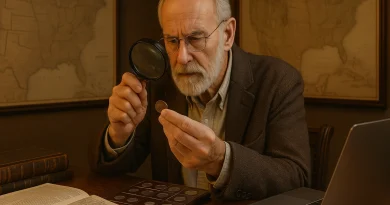Mobile Usability: A Must-Have for Web Success
Having a website that is optimized for mobile devices has become more critical than ever. With the majority of web traffic now originating from smartphones and tablets, it’s essential to ensure your site provides an excellent user experience across all platforms. This comprehensive guide will delve into seven key tips to enhance your website’s mobile usability, shedding light on why this aspect matters immensely in today’s mobile-centric world.
Implement Responsive Web Design
The cornerstone of any successful mobile strategy is implementing responsive web design (RWD). RWD ensures that your website automatically adjusts its layout and content based on the screen size and orientation of the device being used to access it. This means that users can enjoy a seamless browsing experience, whether they’re using a desktop computer, a tablet, or a smartphone.
Implementing RWD requires careful planning and execution. You’ll need to create flexible layouts that can adapt to different screen sizes while maintaining visual consistency across all devices. One popular approach is the use of grid systems, which provide a structured framework for arranging content elements in a way that maximizes space utilization and ensures readability on small screens.
In addition to layout adjustments, RWD also involves optimizing images and other media assets for mobile devices. This can be achieved through techniques such as lazy loading, where non-critical images are loaded only when needed, or by using scalable vector graphics (SVGs) instead of raster-based formats like JPEGs or PNGs. These measures help reduce page load times and improve overall performance on slower mobile networks.
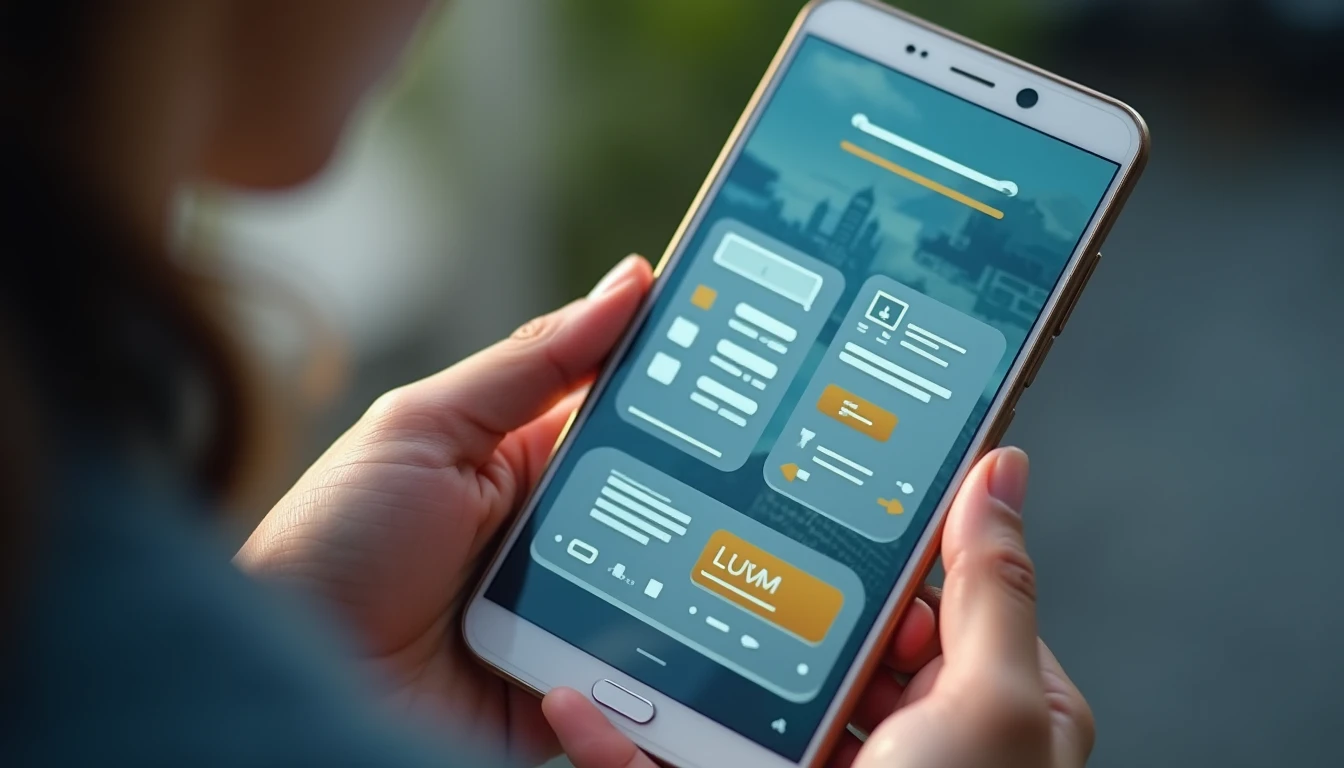
Optimize Page Load Times
One of the most frustrating aspects for users browsing on mobile devices is slow-loading pages. In fact, studies have shown that even a one-second delay in loading time can lead to significant drops in user engagement and conversion rates. Therefore, optimizing your website’s page load times should be a top priority when improving its mobile usability.
There are several strategies you can employ to reduce page load times on mobile devices. One effective approach is to minimize HTTP requests by combining multiple files into single assets or using CSS sprites for image optimization. This reduces the number of server round-trips required to render a page, resulting in faster loading times.
Another crucial factor affecting page load speed is file size. Large images and videos can significantly impact performance on mobile devices with limited bandwidth. To address this issue, consider compressing your media assets without compromising quality or using responsive image techniques such as srcset attributes or picture elements to serve appropriately sized images based on the device’s capabilities.
Finally, leveraging browser caching can also help improve page load times for repeat visitors. By storing frequently accessed resources locally on users’ devices, subsequent visits will be much faster since fewer requests need to be made to your server.
Use Mobile-Friendly Navigation
A well-designed navigation system is essential for providing a smooth user experience across all devices. However, traditional desktop-oriented menus often fail to translate effectively onto smaller mobile screens, leading to frustrating usability issues for users trying to navigate through complex sites.
To create mobile-friendly navigation, consider implementing an off-canvas menu or hamburger icon menu that allows users to access primary site sections and categories without cluttering the main screen real estate. This approach keeps your interface clean and intuitive while ensuring easy discoverability of key content areas.
In addition to simplifying your main navigation structure, it’s also important to optimize individual pages within your site hierarchy. Long scrolling pages can be tiresome for mobile users who may have difficulty reaching certain sections using their thumbs alone. To mitigate this issue, consider breaking up lengthy articles or product descriptions into bite-sized chunks that are easier to digest on smaller screens.
Another useful technique is the implementation of sticky navigation bars at the bottom of each page, which provide quick access to commonly used features such as search functionality, shopping cart links, or customer support buttons. These persistent elements remain visible throughout scrolling sessions and help maintain a consistent user experience across different parts of your website.
Focus on Readability
Ensuring that your content remains easily readable across all devices is another critical aspect of enhancing mobile usability. With smaller screens typically used for browsing on smartphones and tablets, it’s essential to prioritize typography choices and layout arrangements that maximize legibility even under challenging viewing conditions.
A common mistake made by many websites is using overly small font sizes or low contrast color schemes that make text difficult to read on small displays. To avoid this issue, aim for a minimum line height of 1.5 times the font size and maintain adequate spacing between paragraphs to improve readability. Additionally, consider increasing default font sizes slightly above standard values (e.g., from 16px up to 18px) when designing specifically for mobile devices.
Another important consideration is how content elements are arranged on screen relative to each other. Placing text too close together or overlapping with other UI components can lead to confusion and difficulty parsing information correctly. Instead, opt for generous margins around critical pieces of text such as headlines, subheadings, and body copy. This approach creates visual breathing room between elements while also helping draw attention appropriately towards focal points within your overall design layout.
Finally, avoid relying solely on color alone to convey meaning or importance since some users may have impaired vision capabilities or viewing environments that affect perception accuracy. Instead, utilize complementary cues such as boldness, underlining, or iconography alongside color variations to provide multiple ways for users to interpret intended messaging accurately regardless of their individual circumstances.
Ensure Touch-Friendly Interactions
One key difference between desktop and mobile interfaces is the method by which users interact with various elements on-screen. While traditional mice allow fine-grained control over cursor movements, fingers used for tapping or swiping gestures on smartphones require additional considerations regarding target sizes and spacing requirements.
To create touch-friendly interactions, ensure that all clickable elements such as buttons, links, and form fields are large enough to be easily targeted by fingertips without accidentally activating unintended actions. As a general rule of thumb, aim for at least 48×48 pixels square targets whenever possible—although smaller dimensions may suffice if proper spacing between adjacent items prevents accidental activation.
Additionally, consider implementing additional visual feedback mechanisms like button ripples or hover states to provide users with clear indications about successful interactions during tap events. This tactile confirmation helps maintain a sense of control and responsiveness even when dealing with latency-prone mobile connections where delays might otherwise cause uncertainty around whether input was registered correctly.
Finally, avoid placing crucial interactive elements too close together on small screens since overlapping fingers can easily interfere with intended selections. Instead, employ padding techniques strategically throughout your interface designs to create adequate buffer zones that minimize accidental activation of surrounding components while maintaining efficient use of limited vertical space available on most mobile devices.
Conclusion
Improving the usability of your website for mobile users is no longer just a nice-to-have feature but an essential requirement in today’s increasingly smartphone-dominated web landscape. By implementing responsive design principles, optimizing page load times, streamlining navigation structures, focusing on readability best practices, and ensuring touch-friendly interactions, you’ll be well-equipped to create engaging experiences tailored specifically towards how people consume content using their mobile devices.
Remember that enhancing your site’s mobile usability isn’t just about meeting current user expectations—it also helps future-proof against upcoming technological advancements such as foldable phones or AR glasses where similar design principles will undoubtedly continue playing critical roles. Investing time now into crafting intuitive mobile-first interfaces ensures maximum accessibility across all platforms while setting yourself apart from competitors who may overlook these vital considerations entirely.